I started this project for the S’12 Tinkerlab class with fabulous Nick Durrant at CMU. I’ll be posting my progress in this blog to keep track of everything, and for any curious mind trying to do something similar.
The concept
The whole idea that gave birth to this project is that being a DJ is a pain in the ass. Back in the day, if you wanted to listen to some music, you’d go to your CD collection, pick your favorite one and put it in the player, hit play and relax, party, work or cry. But nowadays, if you want to listen to your music, you must open your computer or finger your iPod (and wear your damn headphones), and searching through them every time you want to listen to something is quite inconvenient.
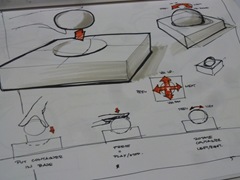
So, following that idea, what I want to do with the Music Container is take people OUT of their computers if they want to enjoy their music, and provide them with a more intuitive and playful interaction with their music players.
The interaction
From the research I did, I found that people listen to their music mainly 3 ways: They select and open music files and do random play, they open a previously created playlist, or they open a pandora station.
Music is a tool for emotions. People listen to music to get in a mood, or to go along with a mood. So playlists are created with a specific mood in mind like: “this is for the afternoon”, “for when I’m really happy” or “music to concentrate and work”.
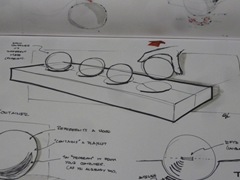
Therefore, the Music Container will represent a mood. Each sphere will contain a specific playlist that was created by the user with a particular mood in mind (following the actual behavior). Then, the user just needs to select the proper container (sphere) and place it on the base to play the desired music.

Each container will be identified by a different color, and the playlists will be created following the same process that the user actually follows. They just need to be linked to the container (I’m still thinking how, maybe a simple GUI made with Processing?).
The implementation
After some tech exploration I decided to go with RFID for its ease of use and implementation. Every sphere will have a unique RFID button tag inside and the base will have a ID-12 RFID reader. I’ll be reading the signal from the ID-12 with an Arduino UNO will send instructions to AutoHotKey or Gobetwino in my computer via serial connection. The objective is to send instructions to Winamp or VLC to open and play the selected playlists.
This project is similar to the one made by Roteno, and I’m very grateful for being able to find it, as it gave me some pretty good insights on how to make the technology work.
I’ll keep this blog updated with my progress on this project. I hope to have it ready before the end of the semester, as I really want Nick to play with it as well as all my other Tinkerlab classmates.
No comments:
Post a Comment